You can download tool libraries or tool databases from different manufacturers and then import them into your Tool Database within any Carveco product. After doing so, the included tools can be selected when creating a toolpath in your Carveco product, eliminating the need to manually specify tool dimensions and resulting in substantial time savings.
Note that you can only import a tool library or tool database saved in *.tdb format.
Click a link below to download a Tool Database file (*.tdb) associated with a specific tool manufacturer:
To import a Tool Database into your Carveco software:
- Start your Carveco software.
- Create a new model or open an existing model.
- In the Project panel, select the tree's Toolpaths item. Its associated tools are displayed below the Project panel's splitter bar.
- Click the Tool Database button included in the Toolpath Operations area shown below the Project panel's splitter bar.
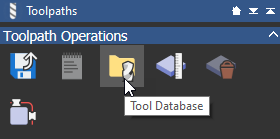
The Tool Database dialog is displayed.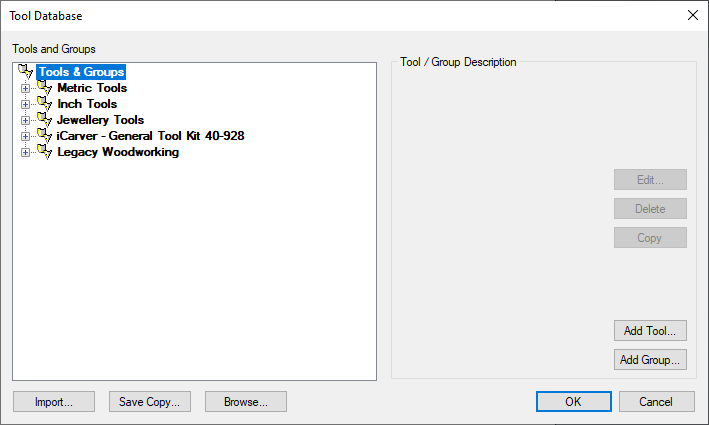
- Click Import. The Import Tool Database dialog is displayed.
- Browse to the downloaded Tool Database file (*.tdb) that you want to import into your Tool Database. For example, Amana-Tool-Database.tdb.
- Click Open. The Import Tool Database dialog closes and the contents of the selected Tool Database file (*.tdb) are imported into your Tool Database and listed in the Tool Database dialog's Tools and Groups window.
- Click OK. The Tool Database dialog closes.