Your Help Centre consists of a knowledge base and a community platform. You can use search to find information in both the knowledge base and the community at the same time. The search results are displayed in two columns, with one column listing the knowledge base results and the other listing the community results.
You can browse the content in one or the other by clicking:
 any of the Home page's category tiles; or
any of the Home page's category tiles; or
 the community links below the category tiles. For example, the word Browse.
the community links below the category tiles. For example, the word Browse.
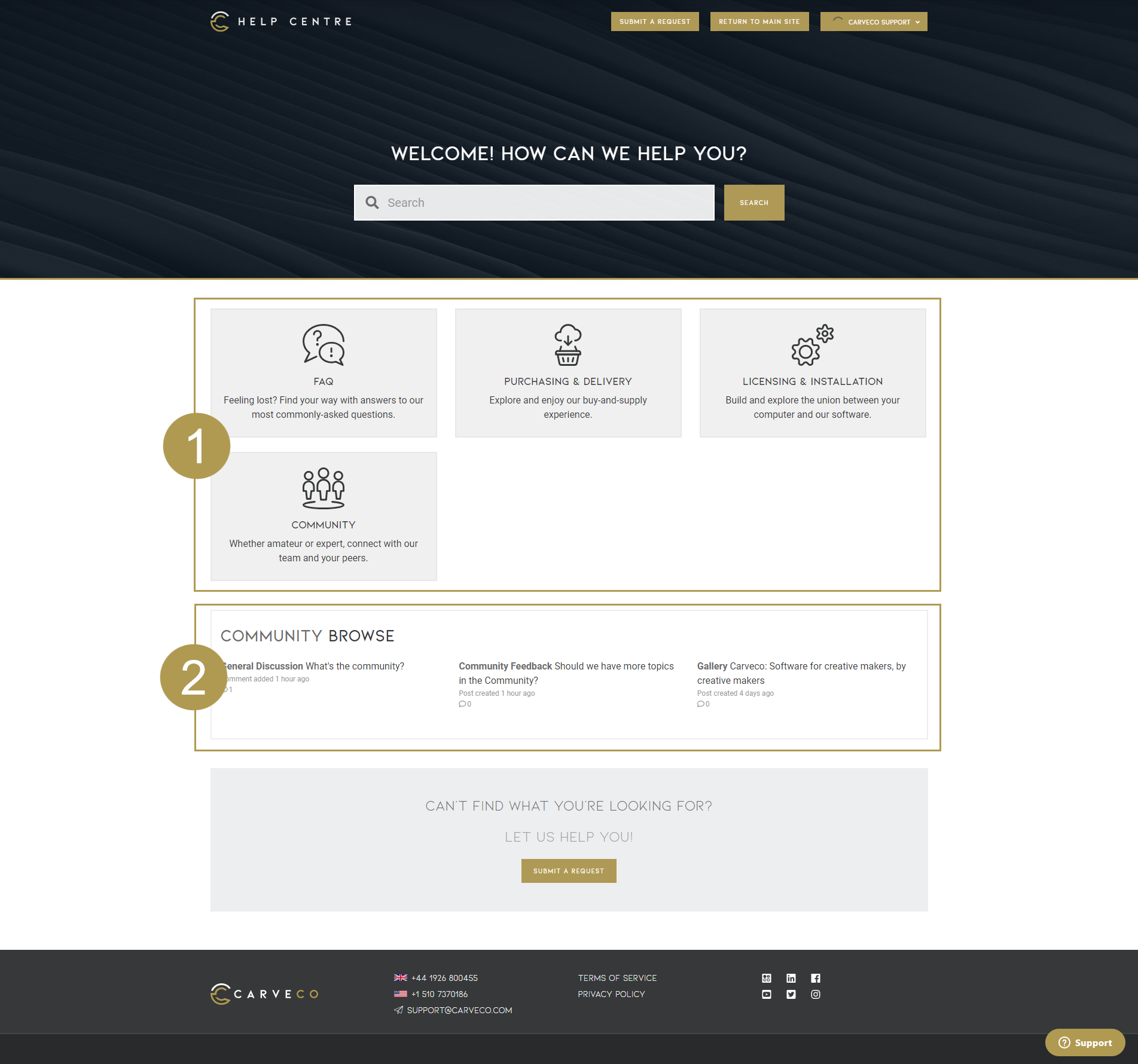
Getting around the knowledge base
The knowledge base consists of categories, sections, and articles. Articles are grouped in sections, and sections are grouped in categories.

To get around the knowledge base, use search or browse categories and sections. When available, use breadcrumbs to go home or to a parent section or category. You can subscribe to sections or articles so that you're notified when somebody creates an article or comments on an article.
Getting around the community
The community is where you can post questions or ideas, or provide answers and solutions. Community posts are associated with topics of discussion.

You can use search to get around the community or browse the community discussion topics. There are also sorting options available. You can subscribe to topics or posts so that you're notified when somebody creates a post or comments on a post.