If you forget your Help Centre and community password:
- Visit https://support.carveco.com. The Sign in to Carveco Support form is displayed:
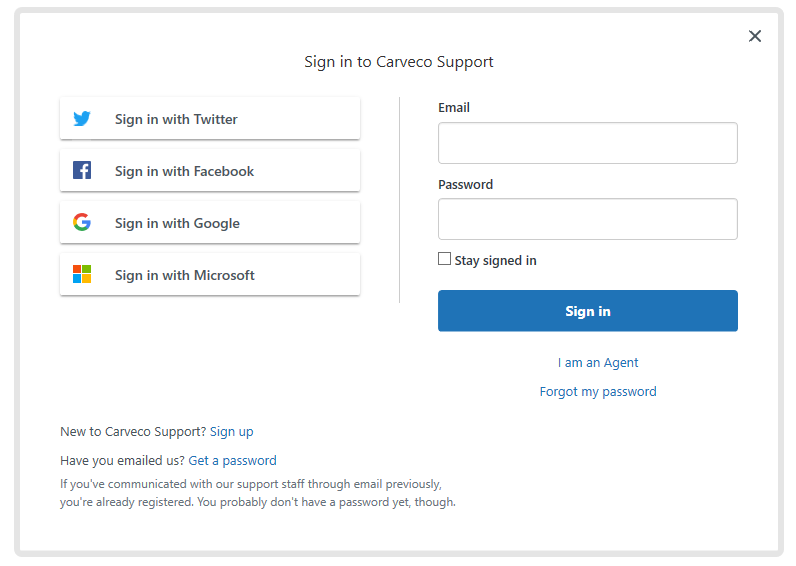
- Click Reset my password.
- Type your email address in the Email box.
- Click Submit.
- Follow the instructions in the email sent to your specified email address by Carveco Support.