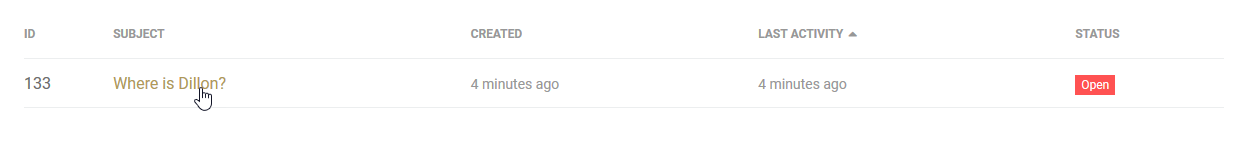You can view your support requests, and support requests you're CC'd on in your profile.
To view your support requests:
- Click your profile icon in the upper-right corner of the page header, then select My activities.
- Click Requests.
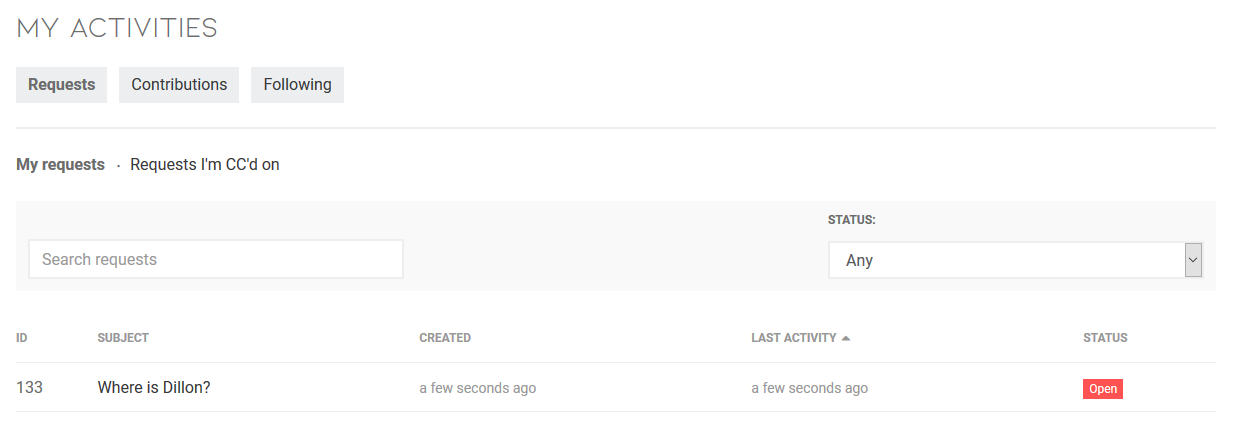
- To display all support requests:
- you've submitted, click My requests.
- you're CC'd on, click Requests I'm CC'd on.
- To filter your support requests by status, select the Status type you want to view in the drop-down menu; Any is selected by default.
- To search all support requests, type a word or phrase in the Search requests box, then press Return on your keyboard.
- Click the support request's Subject name to display its details and status: