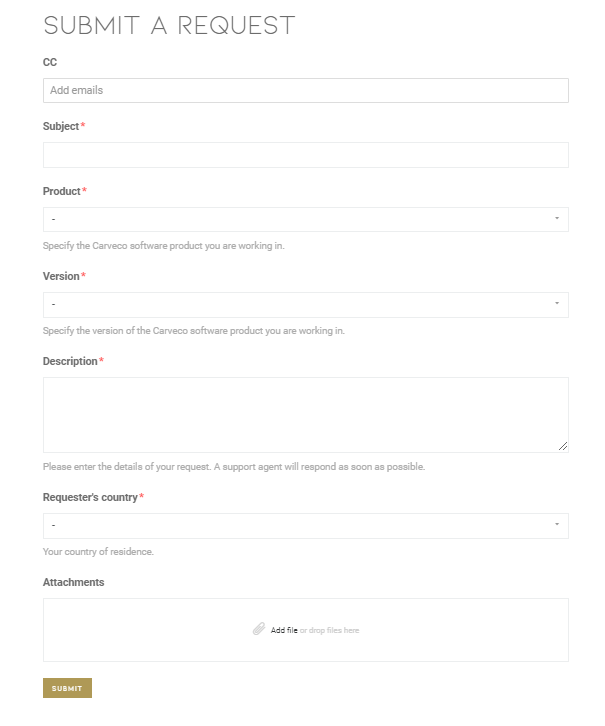To submit a support request from the Help Centre:
- Click Submit A Request in the top-right of the Help Centre.

- Enter your email address.
To copy multiple people, use a comma to separate each email address.
- Enter a subject and description of your issue.
As you specify a subject, a list of suggested articles in the Help Centre is shown. Before submitting your request, browse the recommended articles.
- Specify the product and version you are currently working in.
- Specify your country of residence.
- Add any file attachments associated with your request. The file size limit is 20 MB.
- Click Submit.
You can update an existing support request ticket with a comment by email.
Your email must reference an existing ticket ID, using the proper syntax, in plain text. You must have permission to update the ticket, either as the ticket requester, a CC on the ticket.
To update an existing support request by email: 


- In your email client, create a new email message or forward an existing email.
The email is to the support team. The subject can be anything you want.
- At the top of body of the email, enter the ticket ID for an existing support request using the following syntax:
#id ticketnumberFor example:
#id 123456 - Leave one blank line after the ticket ID.
- Enter the comment you want to add to the ticket after the blank line.
Your email should look something like this.

- Send the email.